How to install Eclipse
We've seen how to install and configure Java on your PC, which is a prerequisite for the Eclipse IDE.
Let's see the installation process for Eclipse on your machine.
Visit Eclipse Downloads | The Eclipse Foundation
Click on Download packages.
Select Eclipse IDE for Java Developers.Click on Download. Click on downloaded file and extract it. Move into extracted file, open eclipse folder and click on eclipse.exe
Set Workspace path and click on launch.
Eclipse has been successfully installed.
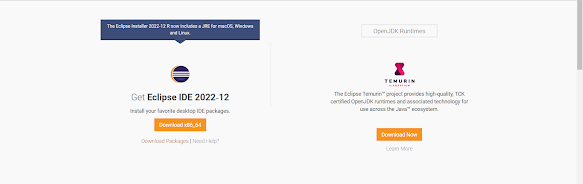



Comments
Post a Comment