Jmeter Test plan and its elements
A test plan can be seen as your JMeter script for running tests. A test strategy is composed of test components such thread groups, logic controllers, sample-generating controllers, listeners, timers, assertions, and configuration elements.
Every test plan needs to contain at least one thread group. Depending on our requirements, we can add or remove components.
Let's begin creating a test plan by carrying out these easy steps:
1. Launch JMeter Window
To run the JMeter interface, navigate to the JMeter bin folder and JMeter batch. The actual test plan is kept in the Test Plan node of the JMeter interface by default. User defined variables and the test plan name are both contained in the test plan node.
2. Add or remove test plan elements:
The next step after creating a JMeter test plan is to add and remove test plan components. Right-click on the selected item after selecting the test plan node.
- When the mouse is hovered over, the "Add" option, an elements list will appear.
- Click the desired choice after letting the mouse hover over the selected list item.
- The figure below depicts how to include a thread group element in a test plan:
- Itsname.
- quantity of threads (the number of users you are testing).
- Ramp-up period (how much time you want to allow the Thread Group to go from 0 to 3 users).
- Loop number (How many times the test should be looped).
either click the green play button or select Start (Ctrl + r) from the Run menu item.
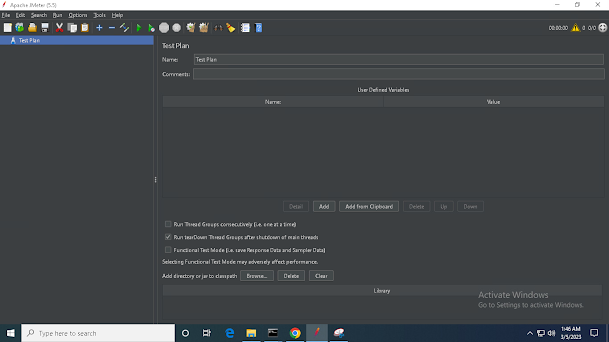





Comments
Post a Comment